Comprehensive Guide: Your Mobile Number Registration with Bank of India – Step-by-Step with Screenshots
Discover an in-depth tutorial for registering your mobile number with Bank of India (BOI). Bank of India is recognized as one of India’s most customer-friendly public sector banks, offering convenient and on-the-go banking services. With a registered mobile number, customers can access a wide array of services, from checking their BOI account balance to suspending certain facilities through SMS banking. Find answers to the question, ‘How can I register a mobile number with my BOI account?’ in the guide below.
Bank Of India Mobile Number Registration
“Bank of India (BOI) operates as a public sector bank, and, similar to the practice in other public sector banks, registering your phone number may require a visit to your home branch. The process typically involves filling out a designated form and having it processed in person at the bank. Alternatively, if you have BOI net banking access, there may be an online option available for mobile number registration. However, it’s essential to ensure that your mobile number is registered or updated, especially if your current number is not on record. Here’s a step-by-step guide to help you through the process.
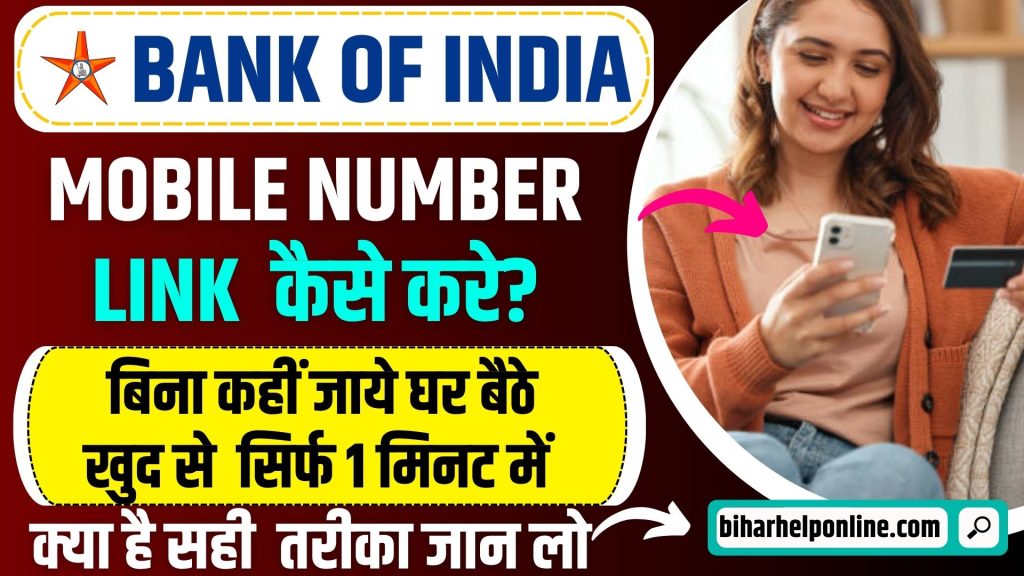
Complete The Mobile Number Registration Form And Then Submit It.
First-time registration: To register your mobile number for the first time, please follow these steps:
- a. Visit your nearest BOI branch.
- b. Fill out the mobile number registration form.
- c. Submit the filled form along with a photocopy of your passbook and Aadhaar card, and provide a letter or use the available application form at the branch for proof of identity.
- d. This process is for the initial registration of your mobile number.
- e. You will receive a confirmation SMS on your registered mobile number
If you have already registered your mobile number and are using net banking, you can change it through BOI net banking without the need to visit a branch (if you are changing your number for personal reasons). The condition is that your account should have undergone full KYC at the branch during the account opening process and should be at least six months old.
Bank of India Mobile Number Registration Form
As of now, Bank of India does not offer an online mobile number registration form on its official website. To register your mobile number, you must physically visit your bank branch and follow these steps:
1. Prepare a written application with your new mobile number, attach a photocopy of your Aadhaar card, passbook, and a recent photo.
2 Submit this application to your bank branch.
Before submitting the application, double-check the accuracy of the mobile number you provided. Once you’ve submitted the application, you will receive a confirmation message on your registered mobile number. Congratulations, your mobile number will be successfully updated.
You have two options for mobile number registration with your BOI branch
Branch: Submit a written application.
ATM: Change your PIN using your active ATM card.
Internet banking: Change your PIN through internet banking and confirm with an OTP sent to your existing mobile number.
Method 1: Updating/Changing Your Mobile Number Through Bank of India Internet Banking
- Step 1: Users can log in to the official Bank of India website at www.bankofindia.co.in
- Step 2: Customers can select the “Options” link located in the top menu on the page
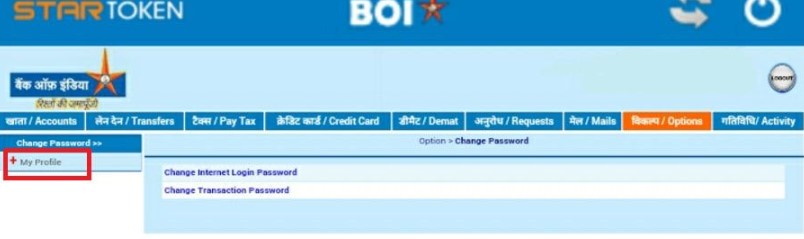
- Step 3: In the sidebar, as shown in the image, select the “Profile” link to continue.
- Step 4: Then, navigate to the “Update Mobile Number” option and enter your desired mobile number. An OTP will be sent to the registered number, and once you enter it, your number will be successfully updated.
Just click on the “Update” option, and you’re all set. An OTP will be sent to your old number, and once you enter it, your new number will be updated.
Method 2: Updating Your Mobile Number by Visiting a Nearby Bank of India ATM
If you possess an active Bank of India ATM card, please visit a nearby ATM and follow these steps: Insert ATM > Select Language > Other Requests > Mobile Update.
Important Note: If you do not have the existing number, you must visit the nearest branch of Bank of India. Simply submit an application for the change of your number, and the process will be completed.
All Bank of India customers can also utilize mobile banking to update their mobile numbers. There is often confusion between internet banking and mobile banking for Bank of India. It’s important to clarify that both are identical, and the same login credentials are used for both services.
Registering and updating your number with BOI is a straightforward process, and by following the steps mentioned above, you can accomplish it within a few minutes.
Sample Application for Mobile Number Registration with Bank of India
To:
Branch Manager,
Bank of India, Mansarovar,
(Your City)
Subject: Mobile Number Registration with Account
Respected Sir/Madam,
I, [Your Name], am a customer of your branch with the following account number: xxxx-xxxx-xxxx-xxxx. I would like to register my mobile number, 1234567890, with this account. I kindly request you to assist in registering my mobile number to my bank account. I have enclosed my ID proof with this correspondence.
Thank you for your attention to this matter.
Sincerely,
[Your Name]
FAQ?: Bank Of India Mobile Number Registration:
but for Registering you need to visit your nearest branch of BOI and fill the appropriate form ! How do I link my mobile number to my Bank of India A/C? Go to your branch and ask them that you want to add mobile number . They will give you a form fill it sign and submit it .
Simply download the BOI mobile app and start BOI mobile banking registration. After that, log in to the application, by entering your login credentials such as customer ID or user ID and PIN. You can also log in through your registered mobile number. After providing all the necessary details click on ‘Login’.
Another important point to note is that your BoI’s customer ID/User id is your net banking user id which is a unique 9-digits number to identify customer details. Each time you login to the web portal, you have to enter this user id to get access to your netbanking account.28-Oct-2022
Transaction limit in a day is Rs. 1,00,000. BHIM BOI UPI app can be used to make UPI transactions. Make transactions through mobile number, bank account and IFSC Code, VPA, or QR code





