ATM Unblock By SMS: With the swift evolution of technology, the means of handling money have also transformed. In the past, individuals used to carry physical cash when traveling or shopping. Now, funds can be transferred instantaneously to any account using smartphones. However, there are still people who are not accustomed to this technology and prefer the convenience of ATM cards for cash withdrawals. It is crucial to ensure the safety and security of ATM cards to prevent any potential misuse.
There are instances where ATM cards can be stolen or used without authorization. In such cases, it is imperative to deactivate the card. Additionally, there are situations where cards may become blocked without any involvement from the bank. Considering these scenarios, banks have optimized their procedures to ensure that ATM cards can be swiftly deactivated and to provide clear guidelines on how to reactivate them.
This article will explore the procedures for both blocking and unblocking ATM cards.
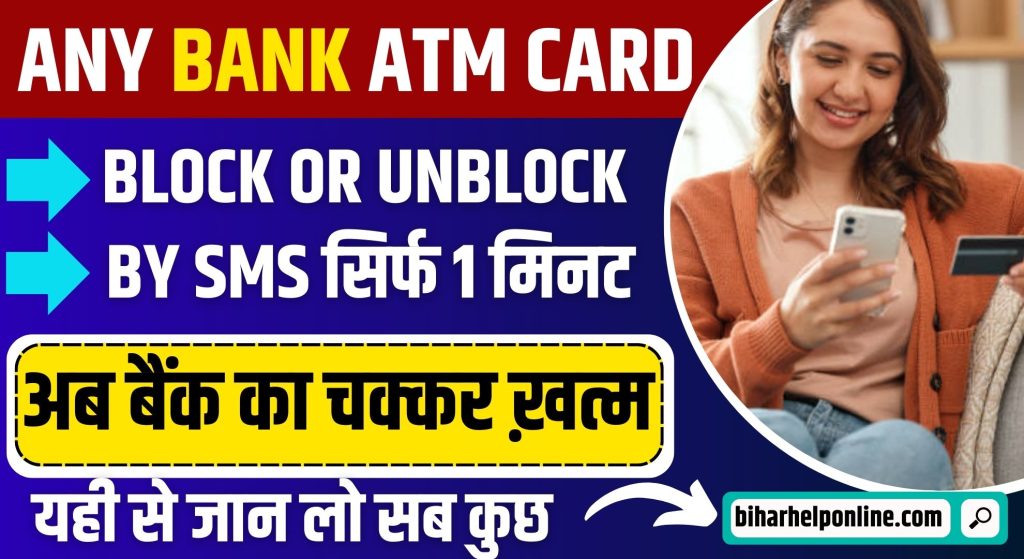
Contents
Blocking of ATM Card Process
1. Customer Care Support:
In the event of a lost or stolen card, customers can contact the toll-free number provided on the back of their ATM cards. It is advisable for customers to save this number in advance, along with their card and account numbers.
2. Visit Branch:
Customers have the option to visit their nearest bank branch and furnish the necessary information as requested by the bank representatives. Typically, the bank officials may request the card number and account number.
3. By Internet Banking
You can block your ATM card online through internet banking. Visit the official website of the bank’s internet banking service. Once logged in, customers should navigate to the ATM Card Block section and follow the provided steps to block the ATM card.
4. By Mobile App
Banks offer mobile apps that are compatible with various operating systems. Customers should download these apps onto their smartphones, and after logging in, they can locate the card blocking section. Follow the provided steps within the app to block the ATM card.
5. Automated Notification Systems:
Whenever a transaction is initiated or conducted with an ATM card, a text message is sent to the customer’s registered mobile number, detailing the withdrawn amount and the ATM location. The message also includes a designated number for customers to contact via SMS in the event of a suspicious transaction.
| Service | Block OR Unblock ATM Card |
| Article Name | How Can I Unblock My ATM Card By SMS |
| Process | Online |
| Full Information | Read Full Article |
Unblocking Of ATM Card Process
1. Automatic unblocking:
Similar to how your mobile device becomes locked after three consecutive incorrect password attempts, if customers input an incorrect ATM PIN three times, their ATM cards will be automatically blocked. The ATM card will be automatically unblocked after 24 hours.
2. Submission to the Bank:
Customers are required to provide a written application to the bank, seeking the unblocking of their ATM card. The bank may request some form of identification and address verification, along with an explanation for the card’s initial blocking.
3. New Card issued by Bank:
If the ATM card is blocked due to a security issue on the bank’s end, the bank will issue a new card to the customers at no additional cost.
4. ATM Card with Expired Validity:
When the ATM card reaches its expiration date, it will be automatically deactivated. Customers are required to visit the bank branch, surrender the expired ATM card, and obtain a replacement card.
FAQ?: How Can I Unblock My ATM Card By SMS
Using expired ATM cards, customers are unable to withdraw money. To access funds, customers should visit the bank branch, return the expired ATM card, and obtain a new one.
ATM cards will be automatically blocked for 24 hours if an incorrect ATM PIN is entered three times. The card will then be unblocked after 24 hours.
Indeed, ATM cards can be be blocked online through internet banking. Customers should log in to the bank’s official internet banking portal, where they can locate the “Block ATM Card” section and proceed by following the provided instructions.
