SBI Credit Card to Aadhaar Card Link : According to the latest government regulations, it’s critical to link your credit card to your Aadhaar card. If you have a credit card from SBI Bank, you’ll also need to link it to your Aadhaar card. There is no need to fret if your SBI savings account and your Aadhaar number are already connected.
To enjoy continuous services, however, if you haven’t linked your Aadhaar to the SBI credit card given by a bank where you don’t have a current or savings account, do so before the deadline. If you’re not familiar with the process of connecting an SBI credit card to Aadhaar, you can read about it in this post. So let’s talk about the step-by-step instructions for the linking process right now.
Contents
- 1 How to Link SBI Credit Card to Aadhaar Card
- 2 How to Use Customer Care Service to Link Your Aadhaar Card to an SBI Credit Card
- 3 Use SMS to Link Credit Card to Aadhaar
- 4 How to Link Your Aadhaar Number to Your SBI Credit Card Online
- 5 How to Link Your SBI Credit Card to Your Aadhaar at a Branch
- 6 FAQ?:
How to Link SBI Credit Card to Aadhaar Card
1. Bring your original and photocopied Aadhaar card to the closest SBI Bank branch when you visit with your credit card.
2.Request the Aadhaar Linking or Seeding Form at the SBI Bank Branch now.
3. Now, Enter the information for your SBI credit card and Aadhaar.
4. Put your signature on the form.
5. Give the properly signed paperwork to the SBI branch representative.
6. The official will confirm the Aadhaar details from the original document and forward the paperwork to the SBI Bank Head Office for additional processing.
7. You won’t get a confirmation message on your registered phone number linking your Aadhaar and SBI credit card until the details have been satisfactorily confirmed.

Read Also : Bajaj EMI Card Apply 2023|Eligibility & Criteria
How to Use Customer Care Service to Link Your Aadhaar Card to an SBI Credit Card
- Dial 39020202 (prefixing the local STD code) or 1800 180 1290, the customer service line, which is available 24/7.
- Submit your request to link a credit card to Aadhaar.
- The customer support agent would request that you input your credit card information on the IVR.
- Now, The customer support agent would request that you input your Aadhaar details.
- You will receive an SMS indicating the successful verification of the details and the connection of your Aadhaar number to your credit card.
| Service name | SBI Credit Card To Adhaar Link |
| Application Process | Online / Offline |
| Officail Website | Click Here |
| Official Website UIDAI | Click Here |
Use SMS to Link Credit Card to Aadhaar
- Users of SBI SMS banking services are welcome.
- Enter your SBI credit card number and Aadhaar information in the manner provided.
- Send it to the designated number, which you may find out by contacting an SBI branch official or customer service representative.
- Once the information is successfully verified, your SBI credit card will be connected to your Aadhaar.
How to Link Your Aadhaar Number to Your SBI Credit Card Online
- Go to the SBI Credit automobile official website at https://www.sbicard.com. OR GO TO
- Click the login button from the menu now.
- Put in your password and username.
- After selecting My Account, “Update Aadhaar Link” will appear.
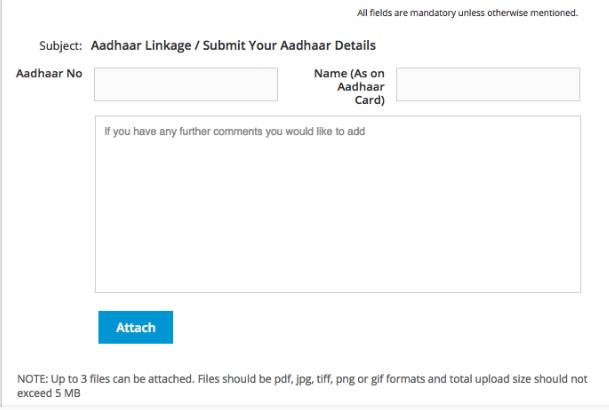
- Enter your name and Aadhaar number according to your Aadhaar card now.
- Click the “Submit Button” now.
- You’ll receive an SMS confirming the connection between your credit card and Aadhaar after successful verification.
How to Link Your SBI Credit Card to Your Aadhaar at a Branch
- Visit a nearby State Bank of India office and request an Aadhaar Registration Form or Aadhaar Seeding Form with your original and photocopied Aadhaar card.
- Input your credit card information and Aadhaar number.
- Sign the document in the designated area.
- Send in the form.
- Your Aadhaar Linking request will be processed by an SBI representative using a credit card.
- An SMS will be sent to you as soon as the linking is completed successfully.
FAQ?:
1. Indeed, all accounts must be connected to Aadhaar by March 31, 2018, in accordance with the government’s recent change to the PMLA laws. If this deadline is missed, the accounts would become inactive until the Aadhaar number is entered into the relevant accounts. Please update your Aadhaar number across all of your bank accounts.
2 . If a member of your family holds a joint account, please update that person’s Aadhaar number on the account.
An Enrollment Acknowledgment Slip is given to each applicant for Aadhaar. The individual can get an e-Aadhaar from the UIDAI website (website:https://Aaadhaar.uidai.gov.in/) using the enrollment ID and information listed on this acknowledgement sheet.
1. Customers must apply for an Aadhar number at the closest Aadhaar enrollment facility if they do not already have one.
2 . For Aadhaar Enrollment & Update Centers in Banks & Post Offices, click this link.
